How to Link Aadhaar with PAN Online in 30 Seconds
Since the Government of India has made it mandatory to link Aadhaar card with PAN card, I have written this post to show you how you can do PAN Aadhaar Link online in just 30 seconds.
After the Govt. announcement, I checked my email to check whether I have already done this. Surprisingly I had done this linking in 2015.
Anyway, follow the below guide to link your Aadhaar with PAN Card.
How to Link Aadhaar with PAN
1. First of all, go to this link for Aadhaar PAN linking form: Income Tax website.
2. Now on the form, you need to fill PAN, Aadhaar number, name as per Aadhaar and captcha code as shown in the image below.
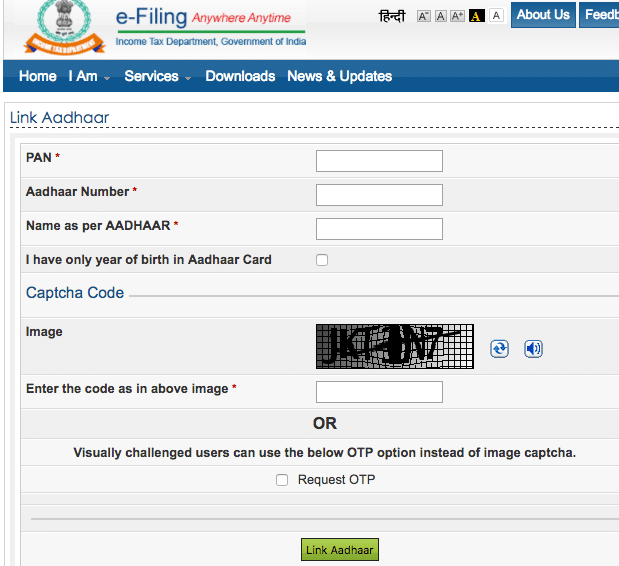
3. After filling all the details, click on ‘Link Aadhaar’.
4. In case of any minor mismatch in Aadhaar name provided, Aadhaar OTP will be required. Please ensure that the date of birth and gender in PAN and Aadhaar are exactly the same.
5. A pop-up message will inform you that your Aadhaar card has been successfully linked to your PAN card.
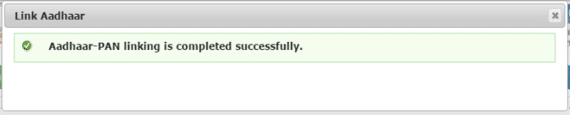
That’s it, your Aadhaar card is linked to PAN.
Comments
Post a Comment