How to Get Free Virtual Debit Card for International Transactions- Paypal, PSN, Google Wallet
In this post, I am going to tell you about how to get a free virtual debit card which works on Paypal, Google Play Store, Sony Playstation Network, etc.
Most Indian banks provide customers with classic debit cards which don’t work for international transactions. For example, when I opened a savings account in State Bank of India, they issued a classic debit card to me. These cards are good until you need to buy from outside India and use on Paypal, Sony Playstation Network, Google Play Store, etc.
Recently I needed an international card to link with Paypal. I wanted to buy Schema theme by MyThemeShop for my blog. My SBI debit card didn’t work on Paypal. Now I had two options – get a new international debit card from SBI or get a SBI credit card.
I applied for SBI Unnati credit card online because it’s a secured credit card by SBI and I didn’t have a credit score. But the thing was nobody called me from SBI Credit Card department. I didn’t want to go to bank to apply because of long queues.
While I was waiting for credit card callback, an amazing offer came for Playstation Plus membership which was available for just Rs. 2799 instead of usual price of Rs. 3799. I wanted to buy it for my PS4. But my SBI debit card didn’t work on Playstation Network too because it’s also an international transaction. It does not matter if the prices are shown in INR.
I also have digibank by DBS account and a free physical debit card which worked on AliExpress. I tried it too on both Paypal and Playstation network but it didn’t work.
Now I was getting desperate for an international card because both MyThemeShop and Playstation Plus offers were going to expire. So I thought of marking my classic debit card as stolen and applying for international debit card from OnlineSBI net banking.
Then I came across an offer on Flipkart site in which they were giving 99% off with Kotak 811. So one can buy a product worth Rs. 300 for just Rs. 3. So I applied through their app but I was disappointed because I didn’t get a virtual debit card.
Actually Kotak 811 couldn’t do my eKYC through Aadhaar because my mobile number was not linked to my Aadhaar number. Although I did KYC later for a full fledged Kotak 811 account but couldn’t get the Flipkart offer because it expired. But I could use the Virtual debit card on Paypal, Playstation Network and Google Play Store which was a big relief to me.
It saved my money as I didn’t have to pay extra charges for new debit card from SBI. Also there was no sign of credit card from SBI.
Now I am going to tell you how to get a free Virtual debit card from Kotak 811 which works for international transactions. The guide will be divided for two types of people- one whose mobile numbers are linked to Aadhaar for OTP and the other whose mobile numbers are not linked to Aadhaar.
Kotak 811 Limited KYC Account(Aadhaar Card Linked with Mobile Numbers)
1. Download Kotak 811 app.
2. Click on “Create Account”.
3. Enter your details and verify your mobile number.
4. Now enter your Aadhaar number and verify your Aadhaar number using OTP received on registered mobile number.
5. Now enter your PAN and fill up other details.
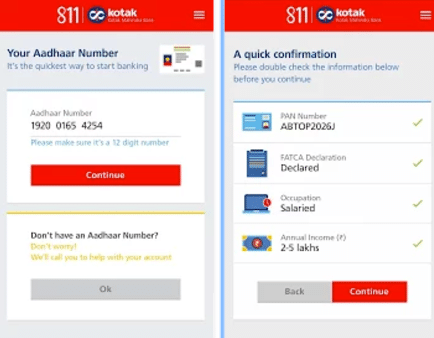
6. Now you will get the Kotak Bank account details such as Kotak 811 free Virtual Debit card, account number and IFSC Code.

7. Now transfer the required money to your Kotak 811 account using net banking or UPI so that you can use it for international transactions.
Note: If you fund Kotak 811 account with Rs. 2000 at the time of account opening, you will get a Rs. 100 BookMyShow voucher. This is a good offer and highly recommended by me.
Kotak 811 Full KYC Account(Aadhaar Card Not Linked with Mobile Numbers)
Since my Aadhaar was not linked with my mobile number, I had to go via this route. This route takes time because you have to do biometric verification using your fingerprint at your home or branch.
1. Download Kotak 811 app.
2. Click on “Create Account”.
3. Enter your details and verify your mobile number.
4. Now enter your Aadhaar number. But since it is not linked with mobile number, you will not be able to verify it using OTP.
5. Now enter your PAN and fill up other details.
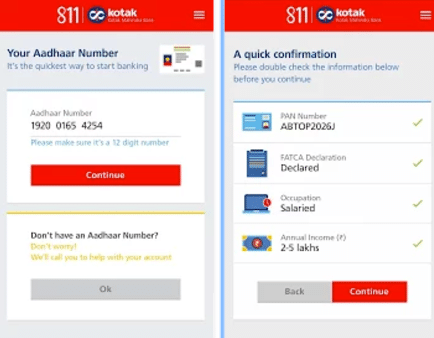
6. Now your account will be opened but it will be a Kotak 811 Lite account which doesn’t give Virtual Debit card.
7. Now you will need to schedule an appointment from app with Kotak agent for biometric verification at your home. You can also go to nearest Kotak branch for the same. I didn’t apply for appointment but I got a call from them for same.
8. After verification, your account will be changed to Kotak 811 Full KYC account and you will get a free Virtual Debit card. It took 2 days for me but I don’t know current scenario.
9. Now transfer the required money to your Kotak 811 account using net banking or UPI so that you can use it for international transactions.
Where Can Kotak 811 Free Virtual Debit Card Be Used?
This card can be used for any online transaction in Indian and international websites.
I used it at Paypal, Playstation Network and Google Playstation. It worked flawlessly as you can see in below image.
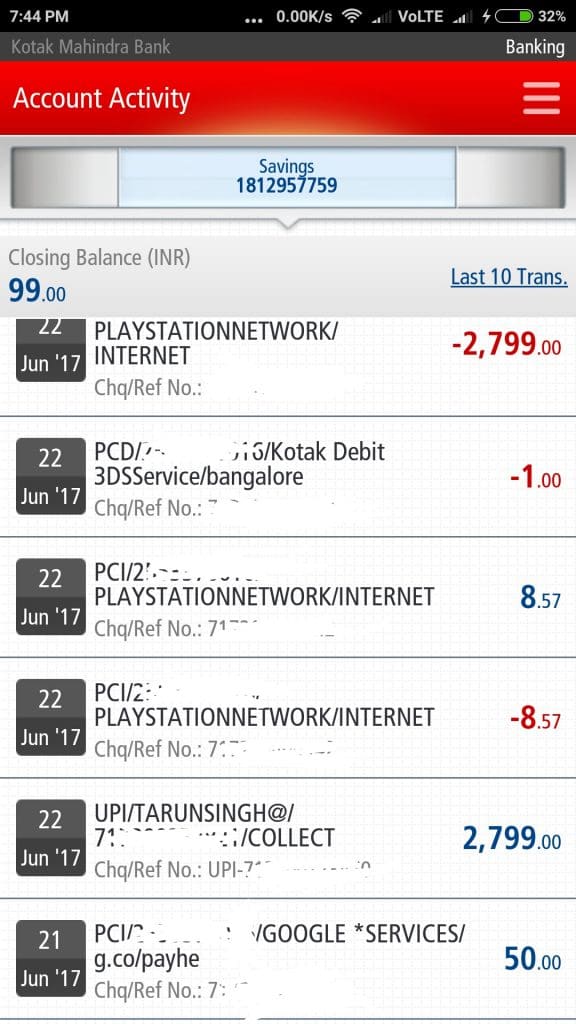
I use this account just for international transactions. You can also get physical debit card from Kotak 811 but it’s not free. It is charged at Rs. 299 per annum.
That’s the end for this guide. Hope this helps in your international transactions.
Note: You can add me on PSN. My PSD ID is imtarunsingh.
Comments
Post a Comment